Culture August 14, 2018
Stand out from the pile.


I wasn’t exactly blessed by the artistic fairy. Convinced that I didn’t stand a chance at mastering Adobe Creative Cloud, I cowardly never tried. But ENTITY’s badass graphic designers converted me within a week!
Together, we worked on various exciting projects, mainly focusing on the programs and tools for career advancement. A well-designed resume can make you stand out, and a unique business card can spark a life-changing conversation.
So here are three awesome things you can do with Adobe Creative Cloud applications for ultimate professional success.
Whether you like it or not, you already have a personal brand. Your brand is your image—the means by which people perceive and remember you. And in order to market yourself to potential employers, business partners or clients, you need to strategize and craft this image to your liking.
Adobe InDesign is a great tool for brainstorming and establishing your brand. Here’s how I did it.
Start by writing down your mission statement, brand keywords, core values, strengths, passions and uniqueness.
For example, here is a simple but powerful mission statement from Oprah Winfrey, who wants “To be a teacher. And to be known for inspiring my students to be more than they thought they could be.”
Once you have the textual data figured out, use colors to give your brand a snappy look. Are you edgy, artsy, conventional, tech-savvy? Go to https://kuler.adobe.com to find colors that complement your personality. Then add them to your “style guide” document in InDesign (see example below). Only pick out three to five colors, so you don’t overwhelm your overall “picture.”
Fonts are important too. Think of some highly-branded corporate giants. Most of the time, we can easily figure out their brand by seeing only one letter. Who doesn’t know the cartoonish and intricate “D” for Disney?
If you’re having trouble with your style, think of sensory feelings that connect to your personality. For example, my personal brand is “warm and traditional.” It looks like caramel macchiato and “sounds” a little like Charles Dickens.
In his book “Show Your Work,” Austin Kleon wisely pointed out, “In order to be found, you have to be findable.” Since we are in the age of Googling, an active online presence is a big part of a hiring process and career advancement.
You want to project your best image and put your greatest work out there. Your social media accounts are perfect platforms for this purpose. Aesthetically pleasing, entertaining or informative content can help you promote your projects, demonstrate networking skills and show creativity. You can create this content with Photoshop.
How about “behind the scenes” pictures with compelling captions, cards with uplifting quotes or witty memes about your professional routine? (Check out my first attempt to design a “funny” meme below.)
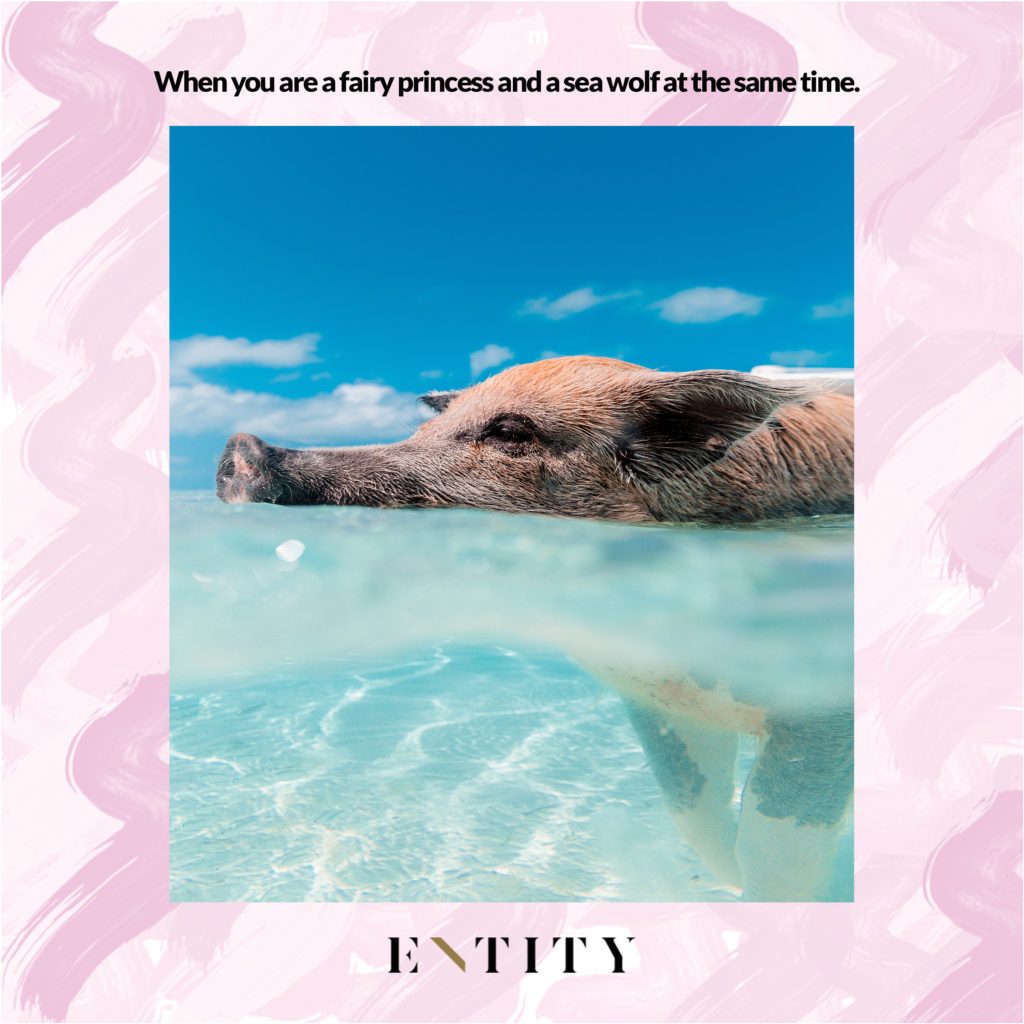
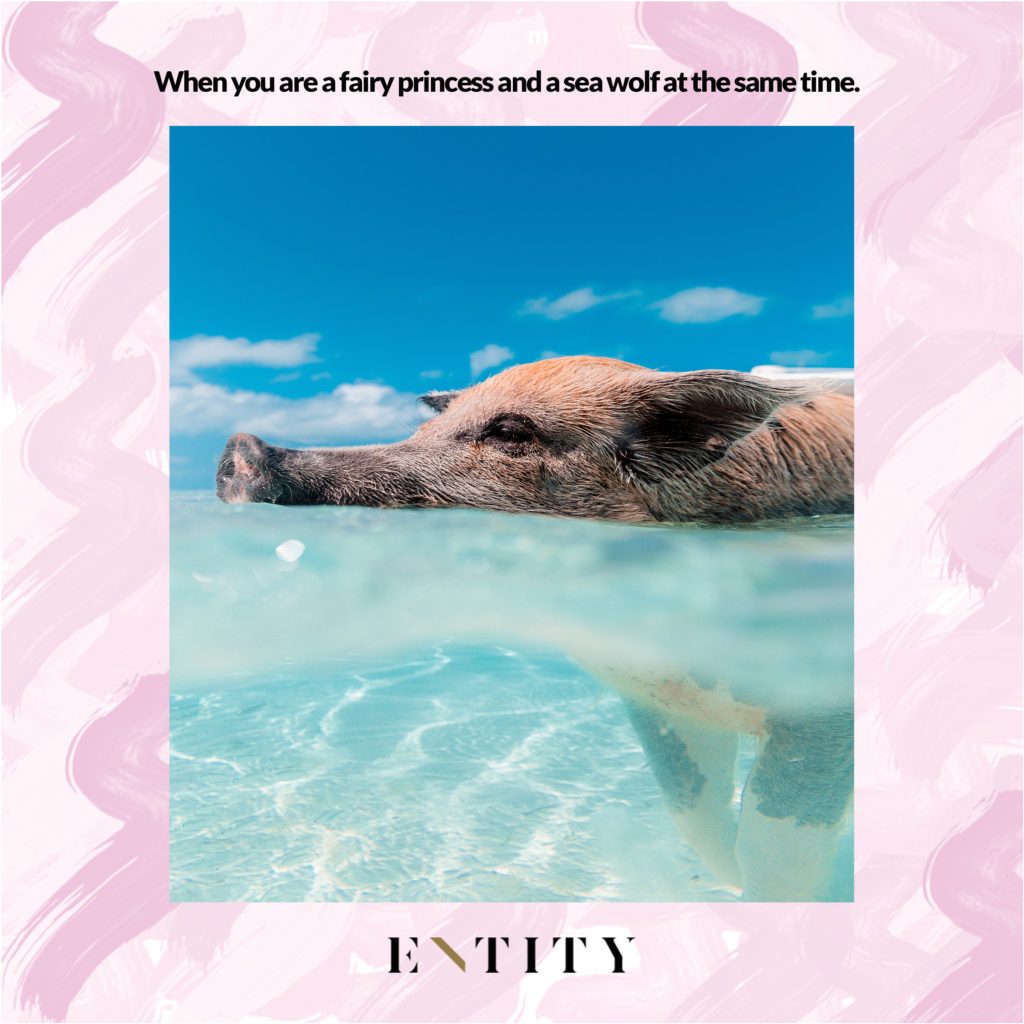
The answer is extremely. Thanks to the effort I put into my online presence, I was recently offered to be published in a small national literary journal! And guess where the editors found me?
That’s right. Instagram.
Moral of the story? Google yourself regularly and take maximum advantage of your social platforms.
“A [resume] is a marketing document,” says John Lees, a career strategist and author of “Knockout CV.” Adobe InDesign offers many tools to craft stunning, easy-to-navigate resumes that will effectively sell you. Play with their templates and create a professional resume that will make your name stand out from “the black-and-white pile.”
While creating your resume and cover letter, don’t forget about voice. Even though you always want to sound professional, stay true to yourself and make sure that your brand “speaks” with your authentic tongue.
With Illustrator, you can create a logo and design your business cards to complete the look of your brand. Use the colors and fonts that represent you, and choose your own font within the program or on Google Fonts. (See my logo below alongside Anne Lamott’s bittersweet quote.)
After you are done with designing business cards, have them printed out and head to a networking event. And don’t you dare be modest! When impressed new acquaintances ask about the design, tell them they are self-made with Adobe.
Adobe Creative Cloud prepared me for the career hunt. And it can prepare you, too!