Lifestyle July 15, 2019
There's an app for that!
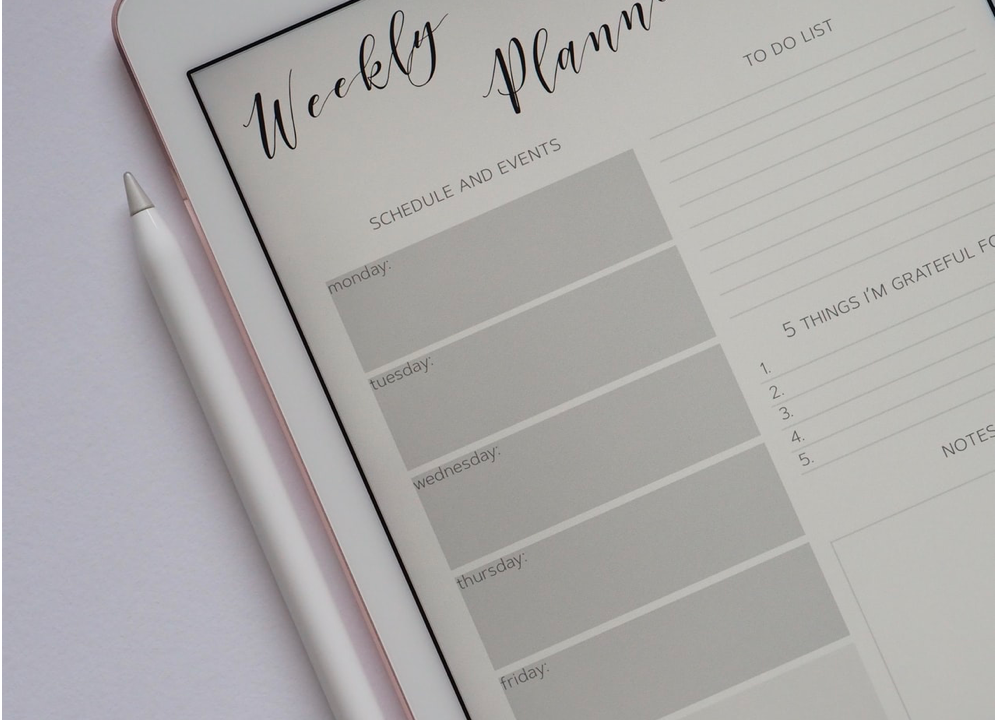
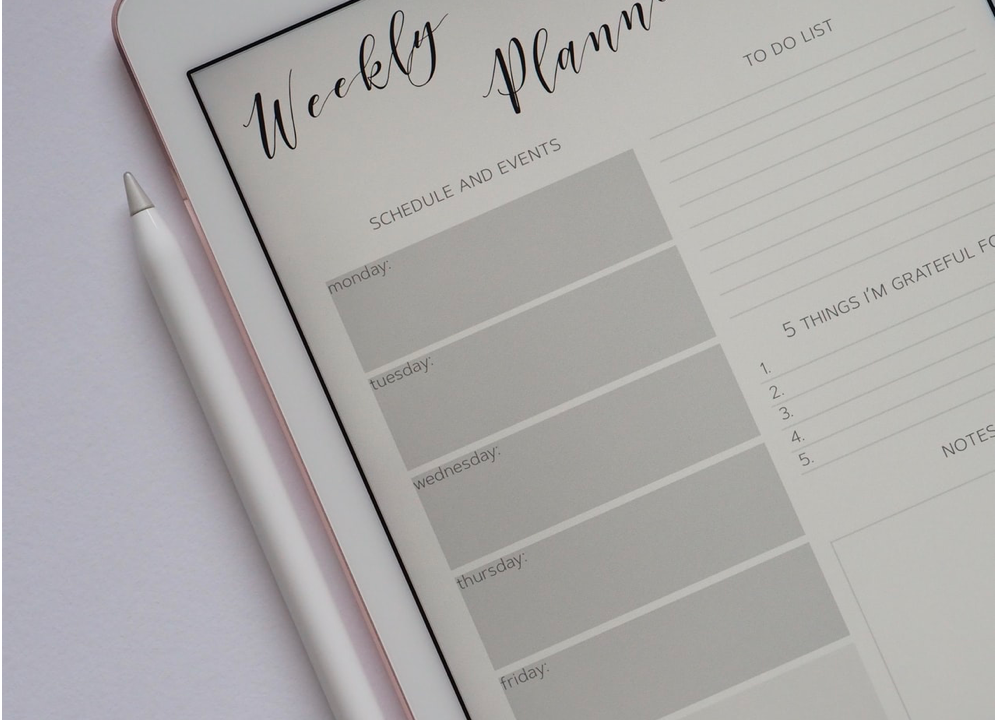
Modern life is hectic and can be very overwhelming. Especially with our phones in our pockets at all times, technology can make stress a 24-hour experience. But one way to avoid all of this hubbub and the overwhelming rush of time is to embrace technology by using a digital planner.
You’re probably already running dates and locations through your racing head, might as well put finger to screen and create a detailed daily schedule to help you along!
Here are three easy steps to getting your life back on track through a digital planner.
Ask yourself, “Why am I doing all of this?” or “What do I want out of this?” Answering these questions will really help you understand your motivations and reasonings behind why you want to create the habit of using a digital planner.
Without this critical thinking and figuring out your ultimate goals, you’ll do the planning for maybe a day or two, a week tops, and then never touch the digital planner on your phone again. Plotting out your goals will mean truly wanting to keep up with the necessary planning it takes to reach them.
You have to want to use a digital planner.
There are many great apps out there to help you get through the day. Whether you have an Android or an iPhone, the right app is out there for you.
Simply go to the app store on your device and look for the productivity category. Then search something along the lines of planner, calendar, or organizer. Scroll through all of your options and see what catches your attention. Look at the overall rating and user reviews. Do other people like using the app? Is it easy to use? How many stars out of five? Does it include the categories your work or life requires?
Don’t feel pressure to pick the perfect digital planner on the first go around. Try a bunch of different apps out. Make mistakes. Take notes on which features you like and which you find cumbersome. Eventually you’ll get the digital planner that is made for you. Or, try some of our favorites!
Some great apps to try out include: Things 3, ZenDay, and Fantastical 2. All of these are readily available on most devices and do a good job of streamlining the experience of planning your day out.


This is when you put finger to screen. Use the app. Enter your daily habits and any random things you’ve got going on that day: a trip to the pharmacy or seeing a movie with some friends.
Don’t worry if you forget to enter everything you do into the app at first or if you don’t follow your schedule. You’ll soon form the habit and digital planning will be second nature. It will be as if you’ve been using the digital planner your whole life.
A digital planner can really turn your life around. Not just in a more productive sort of way (though that will happen), but also in the quality of your minute-to-second experience with stress. With thoughts of looming deadlines and “Did I forget that?” out of mind and in your phone, you can focus on being present and happy.